Migrate Reeder articles to Matter with Shortcuts
There’s been buzz recently about Matter, a new read-later service. I’ve wanted to give Matter a try for a bit, but have been saving all my reading links for the last year or two to Reeder 5. If I’m going to give Matter a real shot, I need articles there I want to read.
Today on MacStories, Federico Viticci shared a shortcut with which he reverse-engineered the private web API for Matter. After generating an API access token with Matter’s Obsidian plugin, the shortcut seamlessly allows saving any link to Matter. I realized that Reeder’s shortcuts for querying its Read Later could be connected to Federico’s Save to Matter shortcut, so quickly assembled a shortcut to do just that.
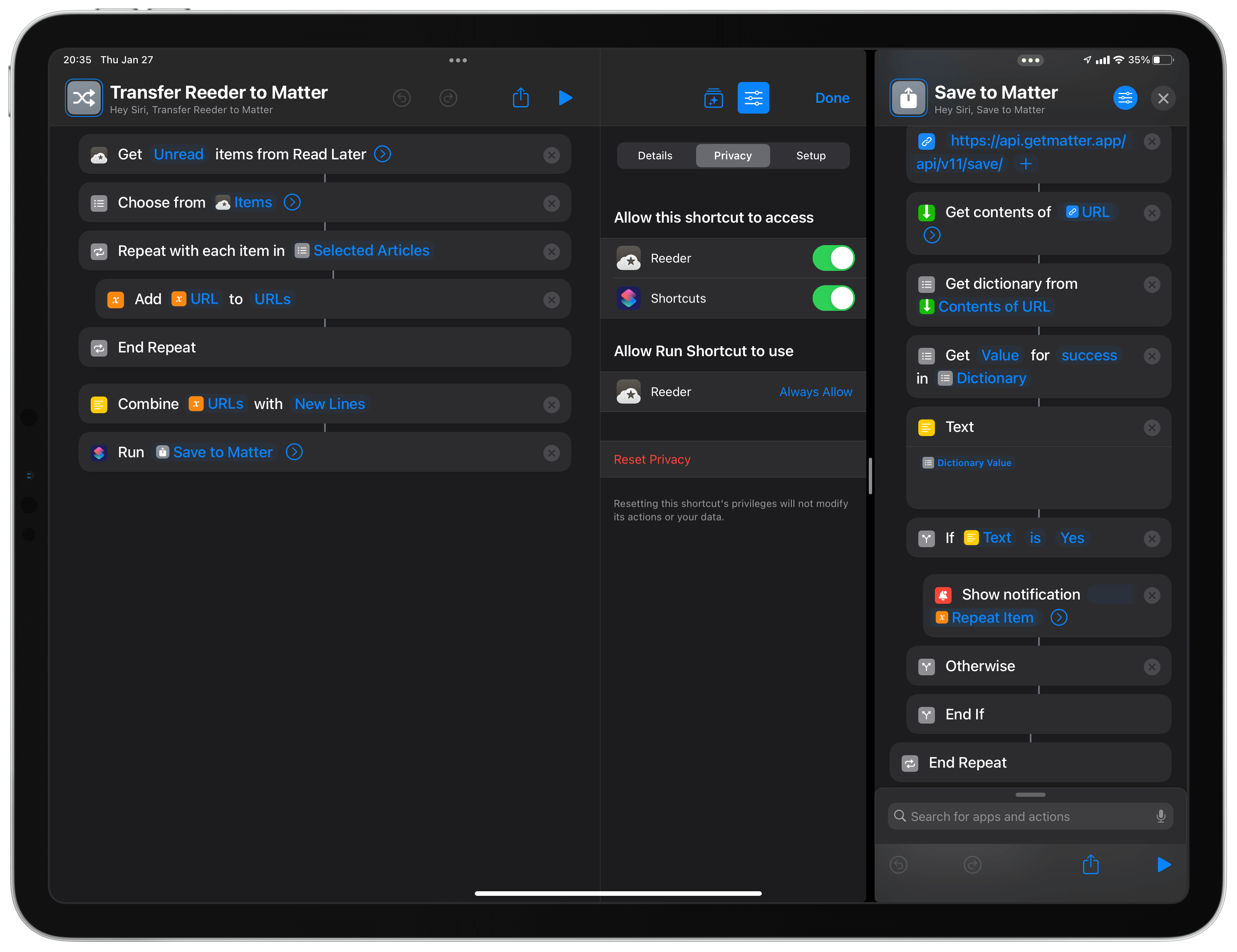
First, you’ll need to set up your Matter plugin in Obsidian as Federico instructs. I ran into an issue with his shortcut not correctly running with multiple items, so download my fixed Save to Matter shortcut instead, & pick the directory your Obsidian vault lives in upon installation.
Second, download the Transfer Reeder to Matter shortcut. When you run it, you’ll get a list of all the articles in your Reeder Read Later queue. Select the articles you’d like to transfer, hit Done, & they should be seamlessly added in just a few seconds.
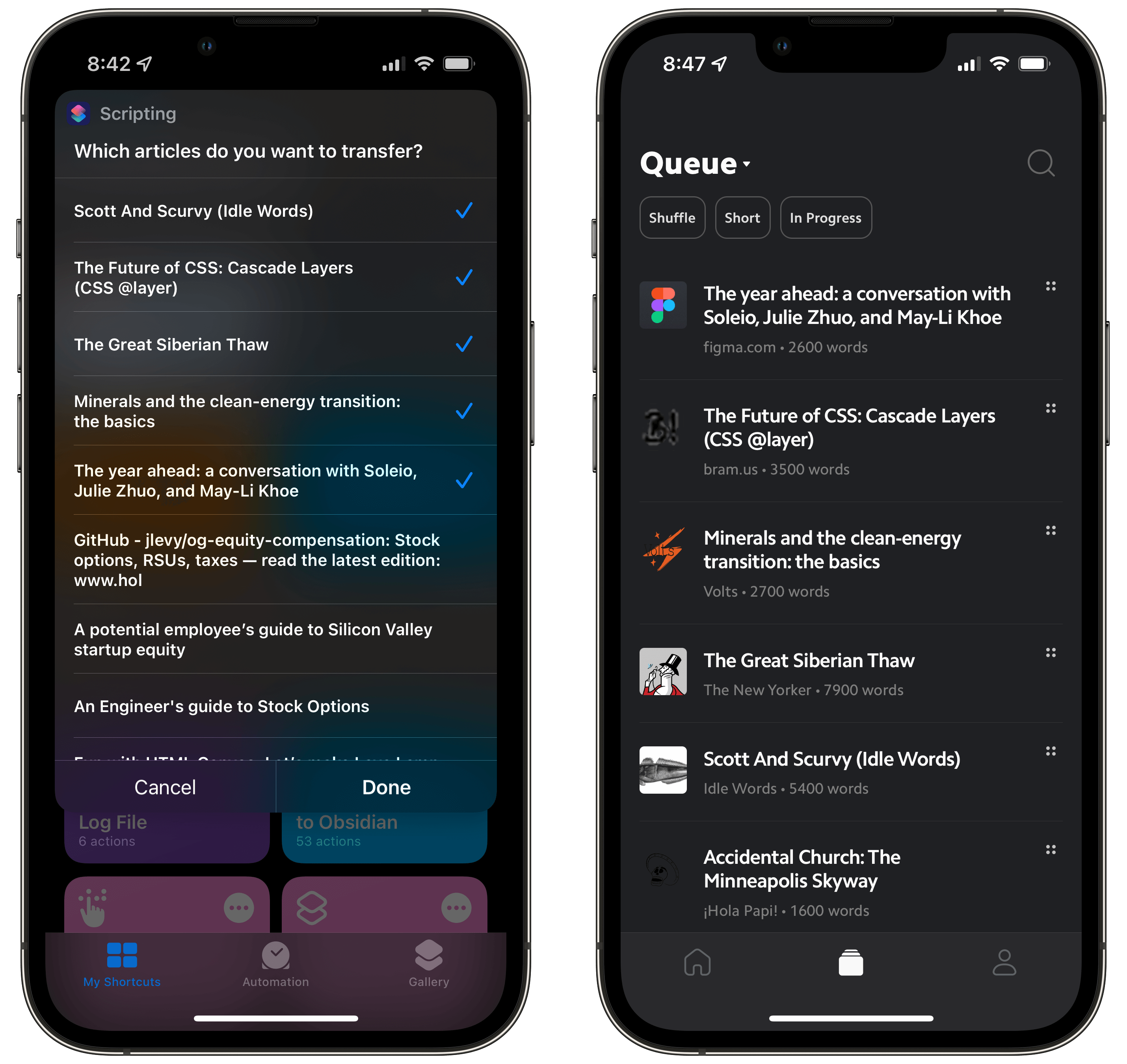
I love when data is easily portable, & Shortcuts can be a quick, reliable way of transferring your own data between systems. Enjoy the shortcuts!