Custom Next.js image blur placeholders
Next.js Image Optimization is a web framework at its best: Next.js took a huge problem—image loading—that I’d wasted a ton of time making bad solutions to, and made the ideal implementation the default option. The first iteration had serious drawbacks from both API & UX perspectives, but the Vercel team listened, rewrote it, and the newer one is top-tier. It’s perfect vertical integration.
next/image’s blur-up placeholder, controlled by the blurDataURL prop, is a nice progressive enhancement, and a massive improvement for large header backgrounds. If you’re making a low-traffic site, though, the source image for a lander will leave the cache sometimes, and visitors will be left with either nothing (if the image source is remote) or a super low-res placeholder for several seconds while the image resizes and downloads. I was noticing this on the Dispersions website I made, which hosts images on a separate CDN to keep the Git repo smaller.
Talking to next/image author @styfle recently in Indianapolis, he reminded me the blurDataURL generated when you statically import an image is merely the URL to a super tiny version of the image. In production, that’s an image encoded as a (no surprise here) base64 data URL, e.g.
data:image/jpeg;base64,/9j/4AAQSkZJRgABAQAAAQABAAD/2wCEAAoKCgoKCgsMDAsPEA4QDxYUExMUFiIYGhgaGCIzICUgICUgMy03LCksNy1RQDg4QFFeT0pPXnFlZXGPiI+7u/sBCgoKCgoKCwwMCw8QDhAPFhQTExQWIhgaGBoYIjMgJSAgJSAzLTcsKSw3LVFAODhAUV5PSk9ecWVlcY+Ij7u7+//CABEIAAUACAMBIgACEQEDEQH/xAAoAAEBAAAAAAAAAAAAAAAAAAAABwEBAQAAAAAAAAAAAAAAAAAAAwT/2gAMAwEAAhADEAAAAJ+Co//EAB0QAQABAwUAAAAAAAAAAAAAAAIDAAEEBRETQdL/2gAIAQEAAT8AytSlzLRwMHaJNXXa5fNf/8QAFxEAAwEAAAAAAAAAAAAAAAAAAAFBcf/aAAgBAgEBPwCLD//EABYRAQEBAAAAAAAAAAAAAAAAAAEAMf/aAAgBAwEBPwB1v//Z
In development, if you inspect the StaticImport object itself, the blurDataURL prop is:
/_next/image?url=%2F_next%2Fstatic%2Fmedia%2Ffilename.jpeg&w=8&q=70
Curious about the discrepancy?
The source code has this comment describing it:
During
next dev, we don't want to generate blur placeholders with webpack because it can delay starting the dev server. Instead,next-image-loader.jswill inline a special url to lazily generate the blur placeholder at request time.
That URL is resizing the image to 8px wide, then next build is transforming it into a data URL. Therefore, if we want a custom blur-up placeholder that’s higher-quality, or for a remote image, we can:
- Get a thumbnail version of our image (say, 12 or 16px wide), either via the
/_next/imageURL or another resizer - Convert it to base64
- Add the prop manually
I wrote a quick macOS Shortcut to do this: after you install it, right-click an image in Finder, click the shortcut, then paste the prop into your Image tag. The Dispersions site now appears to load far faster, with a decent-fidelity blur-up placeholder appearing immediately in the header instead of several seconds of grey waiting.
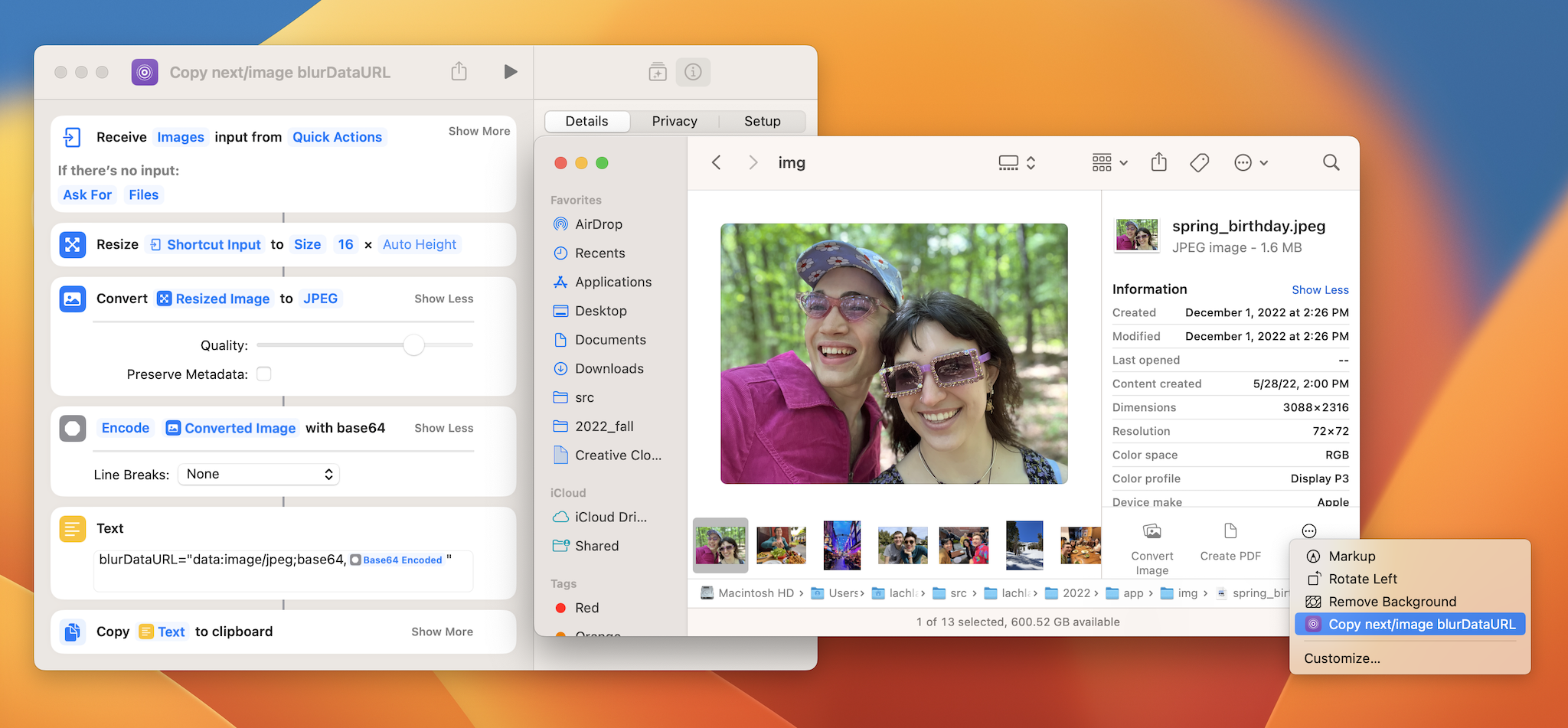
If you’re looking to generate these placeholders automatically from a remote image source, while you could roll your own, I recommend @joe-bell’s plaiceholder project instead, which makes this super easy.